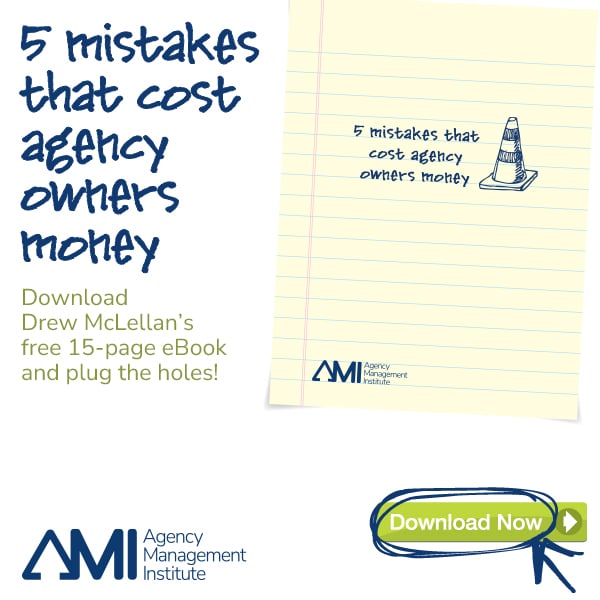Two notes: First, these tools change faster than a blink so these were the right choices in January 2020. Second, you can download a PDF of this appendix here.
We’re quite confident in the evergreen value of everything we’ve written, but here, when these lessons are put into practice, is where this plan all goes to pieces!
We know these tools will evolve, grow, go away, etc. At this moment in time (call it 2020), we believe these are some of the best options out there. Your mileage will vary, without a doubt. But this will get you started.
There are undoubtedly other tools out there. If you’re already using tools different from the ones we’ve included here, and you’re happy with them, then by all means, continue using them. But if you’re looking for some new ideas, we hope you’ll find this list a helpful place to start.
That said, the software and tools space is ever-changing. To help keep the list current, we created an online guide, what you might call a master list, at AgencyManagementInstitute.com/content-tools, where you can get the most up-to-date set of the tools our content teams are using.
We divided the tools into the following five categories:
- Project Management and Scheduling
- Audio/Video
- Social Media
- Monetization
- Web/SEO
Project Management and Scheduling
- LastPass: a password management tool
- ScheduleOnce: guest-scheduling software that integrates easily with Zoom, Google, and InfusionSoft for monetization
- Zapier: integrations between different platforms
The goal with this suite of tools is to make it easy for guests to schedule time with you, reschedule, and receive reminders. We use ScheduleOnce instead of AppointmentCore (and we did do extensive testing on both) because SO integrates so easily with Zoom, Google Calendar, and Infusionsoft (our customer-relationship management or CRM software). Seamless integrations exists so you and your team don’t have to complete these tasks manually.
When the system is set up correctly, you’ll email your guests to link to your interview schedule, they click on the link and can access your calendar. They choose a day and time that you’ve pre-set to reflect your availability. They enter their information and submit the form, and the system adds the interview to your calendar and the guest’s schedule with the necessary Zoom link for the interview, and the confirmation/reminder system is activated. No need for any personal back-and-forth communication.
You do nothing initially but write the follow-up email sequence and load it into ScheduleOnce, and you don’t have to do anything else, ever! And in every email that the guests get from you is a link for different actions. If they have to reschedule, the program takes the event off your calendar and replaces it with a new one.
And all of that happens automatically.
Audio/Video
- Adobe Audition CC: used for editing multi-track sessions
- Amplify: raises or lowers the gain of the selected audio segment
- AnchorFM: records audio on the fly via your smartphone
- Deverberate: removes ambient sound in an audio track
- Fab Filter Pro G – Noise Gate: removes remaining noise floor after noise reduction is applied
- Grammarly: spell check and grammar correction for social media posts
- Libsyn: distribution and syndication of podcast episodes and data analysis
- Match Loudness: raises transient loudness to LUFS standards for podcasts on iTunes
- Noise Reduction: captures a virtual image of the frequency response of the noise floor, inverts the phase, then reapplies that noise floor to eliminate background noise like a computer fan
- com: finding and purchasing music
- QuickTime: playing audio at roughly 1.5 times speed when writing show notes
- com: quality transcription service priced at $1.00 per minute.
- Smart Podcast Player: customizable and easy-to-use audio player for websites
- Speech Volume Leveler: makes loud things quieter and quiet things louder and removes an overall dynamic range of the recording
- Speed – Time Warp, Adobe Audition: listen to podcasts sped up
- com: AI-based transcription service priced at 10 cents per minute
- Toggle Global Clip Stretching: listen/review to audio at three times the speed
- Adobe Audition
- Writer’s Access: a stable of freelance writers
- Zoom: records podcast interviews in dual channel audio, client meetings, and allows you to connect with team members
- Adobe Premiere Pro: industry-standard video editing software, used to create a timeline of the video for post-production editing
Sometimes we get audio levels from our episodes that are entirely messed up, so our team will need to reset volume levels. Amplify is one of the tools that do that. Deverberate also helps remove some of the echoing that could happen if you’re recording audio in a room that doesn’t have carpet. Deverberate is a plug-in that attaches to Adobe Audition and can solve the problem.
Libsyn is the web-hosting equivalent for a podcast. All of your MP3 files (your episodes) will live within Libsyn, which acts as the central hub that connects to iTunes, Google Play, Amazon Echo, Spotify, Stitcher, and all of the other platforms through which you might share your episodes. Libsyn essentially takes your MP3 files and turns them into an RSS feed read by distribution channels like iTunes.
If you’re building websites within WordPress, you’re going to want to embed your audio files using Smart Podcast Player. It’s about a $100 per year and has become the standard audio player for offering visitors the opportunity to listen to your episodes directly on your website.
For show notes, Writer’s Access has been a great resource. The content gets turned around quickly and generally runs $30 to $40 for a seasoned writer. We realize this may sound like ridiculous pricing, but we see the commoditization of creative work happening all around us. And the content is good. We see agencies working with Writer’s Access and getting good quality blog posts for $60. Writer’s Access can likely be an asset to your team, too.
It’s almost impossible to have even an agency employee do show notes for what it would take to assign the work to Writer’s Access.
Social Media Tools
- Bitly: shortens links and tracks clicks
- Canva: creates quick social media images if needed ASAP
- it: will auto-share content to your social channels
- Hootsuite: schedules social media posts on Facebook, LinkedIn, and Twitter
- HotJar: monitors and helps you understand page engagement
- Social Oomph: creates a randomized library of tweets that get republished at scheduled intervals
- Tweetdeck: allows you to write tweets and check for character counts on your phone
- Wavve: shares audio from your podcast, music, or recordings on social as video
What we like about Dlvr.it is that it shares certain blogs like MarketingProfs and others on a regular basis, automatically. You can set the product to go out to MarketingProfs, grab their most recent posts, and share them on your channels once a day, and you can tell it where you want it shared, specifically—Facebook, LinkedIn, Twitter, or anywhere else. And the comment Drew hears most often is, “You’re on Twitter all the time!” And he’ll say, “No, I’m not, actually. I’m hardly ever on Twitter live other than to respond when somebody is messaging me, but I’m tweeting all the time because I’m sharing everyone’s content and opinions. I think you look less smart if all you do is share your own stuff. So I want to share other smart things other smart people are writing.”
In Chapter Thirteen, we recommended writing 10 tweets (one for each nugget) out of your podcast episodes. You can take that library of content and load it into Social Oomph, which will randomize it and send a new Tweet from your library at whatever interval you set. For Onward Nation, we have a library now of thousands of tweets. Social Oomph sends a new one every 43 minutes.
Monetization Tools
- Clickfunnels: creates and deploys sales funnels amplifying your cornerstone content, conducts A/B testing, and integrates with a wide variety of tools
- EverWebinar: software for doing pre-recorded scheduled webinars
- Infusionsoft: CRM, automation, email, list-building
- HunterI/O: email list cleaning services
- com: gathers phone numbers through an opt-in method
- Sublime Text: used for mass-HTML cleanup and provides the ability to edit multiple lines of code at once
- Zoom Webinar Extension: allows Facebook to broadcasting podcast interviews as Facebook Live videos
Russell Brunson and his ClickFunnels team have built a robust platform including everything from sales funnels to webinar funnels, and their product integrates smoothly with Infusionsoft for all of our CRM work.
It was about three years ago that we did a deep dive into Infusionsoft because we knew we needed to pick a CRM. We evaluated many different platforms and options. Ultimately, we felt that Infusionsoft provided the most robust features for our budget as well as a marketplace of third-party apps that integrate seamlessly. The “Join By Text” feature is a great example. If you ever hear a podcast host say, “If you want that thing, just send a text to Six, Six, Eight, Six, Six.” That’s the Join By Text number.
Join By Text is also a great tool if you’re a speaker. In every on-stage presentation, you should have something to offer via your Join By Text number. They get a text back that says, “Oh, you want the thing? Great.” It gives them a link where they can go, and they can download whatever the thing was you decided to offer. Somewhere in that exchange, you also capture their email address, which is a great strategy to build your list, and you’ve also captured their mobile number. Then they’re in your ecosphere at a couple of different points.
Web/SEO
- Ahrefs: helps with site audits, understanding backlinks, etc., for a particular site
- Answer the Public: shows the most common questions people ask about specific keywords and helps you find topic ideas
- Google Analytics: tracks site visitor data including A/B testing pages to deliver more effective content
- Google Keyword Planner: used for keyword research
- Google Trends: helps you identify what people are searching for and how frequently over a period of time
- Moz: valuable for a variety of different SEO tasks including keyword tracking, site monitoring, competitive analysis, and keyword research
- RavenTools: used for site audits and competitive analysis
- SEMRush: used similarly to Moz, can perform a variety of SEO tasks but mostly for keyword research and tracking
- SpyFu: used to “spy” on competitors’ most profitable paid and organic keywords
- Yoast SEO: plug-in for WordPress, a must-have if you plan to do any SEO on your WordPress site
As we move into 2019, one of the most significant opportunities we see with cornerstone content is to not only map out the topics so they’re helpful to your niche, but also so they sync up with search trends, especially those we see with Voice Search. We are taking a very strategic view of a guest list and making decisions about who to invite based on Trojan horse tactics, the expertise guests can share, and what organic keywords can be seeded into the show notes, blog posts, articles, etc., all of the downstream slicing and dicing that will drive organic search results and site traffic to your content channels. Yes, it will take you and your team some time to map that out correctly, but it’s highly unlikely any other agency in your space will be applying the same level of strategic thought to their content creation.