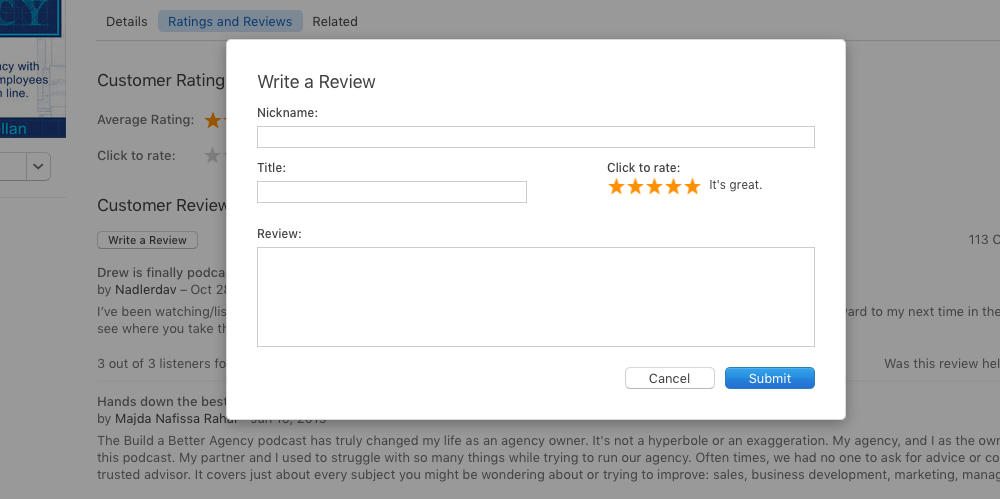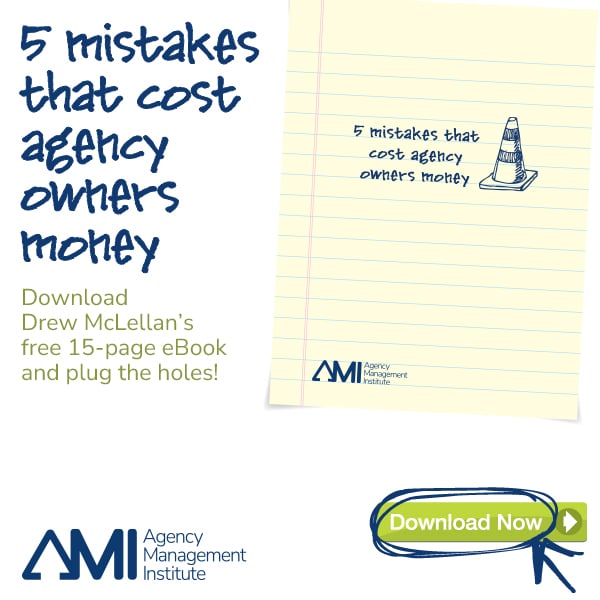Thanks for taking the first steps to giving me a rating and review on iTunes! I know it can be a little complicated, so here is a quick tutorial.
Each and every review helps more people around the world hear the great ideas and creative solutions shared by our guests, and helps our listeners Build A Better Agency.
First, click here. And you should see the screen below if you are on a computer.
Step #1: Click the blue button that says “View in iTunes.”
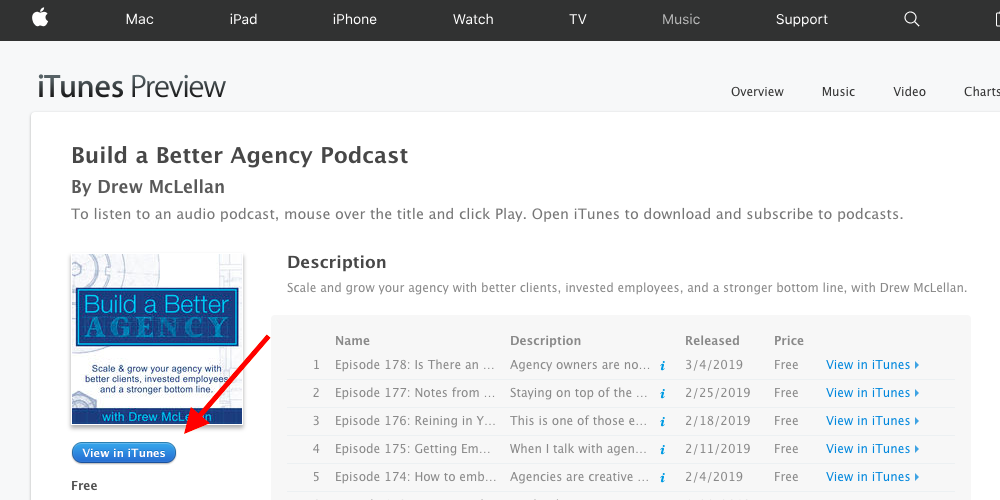
Step #2: Click on the link titled “Ratings and Reviews.”
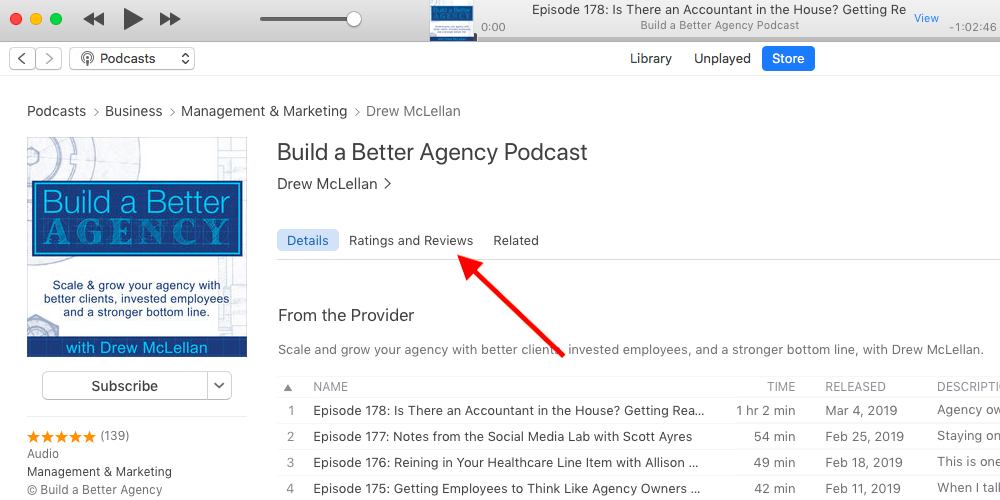
Step #3: Click on “Write a Review.”

Step #4: Finally, you will be able to leave a review. Don’t forget the star rating! Thank you! I greatly appreciate all of your help, support, encouragement, and feedback.